Email is the lifeblood of modern communication—whether you’re a small business, an IT administrator, or just trying to get in touch with a client, having your emails blocked by firewall rules can be incredibly frustrating. You hit “Send,” and nothing happens. Or worse, your emails bounce back with cryptic error messages.
In this guide, we’ll walk you through everything you need to know about email firewall rules, why firewall email blocking happens, and how to fix it step-by-step. By the end, you’ll not only have a clear solution but also preventive strategies to ensure uninterrupted email flow.
Table of Contents

My Emails Aren’t Sending—Is It My Firewall?
If you’re facing issues with sending emails or noticing that they’re being blocked without clear reason, your firewall settings could be to blame. While firewalls help secure your network by regulating incoming and outgoing connections, misconfigured or overly strict rules can accidentally obstruct genuine email traffic.
Clues that your firewall may be interfering with email traffic include:
- Emails remain stuck in your outbox and never reach their destination.
- You receive bounce-back errors such as 550, 554, or experience connection timeouts.
- SMTP server connection fails—especially on common ports like 25, 465, or 587.
- Outgoing messages work fine when the firewall is temporarily turned off.
Before blaming your email service provider, it’s a good idea to review your firewall rules—some may be unintentionally blocking legitimate email traffic.
What Are Email Firewall Rules?
Email firewall rules are sets of instructions in your firewall that govern how email traffic is handled—both incoming and outgoing. These rules control:
- Which ports (like SMTP or IMAP) are allowed.
- Which IP addresses or domains are trusted or blocked.
- What types of content can pass through.
These rules are essential for security, but if not carefully configured, they can block even authorized email traffic.
Why Email Firewall Blocking Happens
Firewall email blocking usually occurs due to one or more of the following:
- Misconfigured or outdated firewall rules.
- Overly aggressive security policies.
- Blocked SMTP ports (such as 25, 465, 587).
- Incomplete DNS settings like missing SPF, DKIM, or DMARC records.
- Untrusted or blacklisted IPs trying to send emails through your server.
Firewalls do their job by erring on the side of caution—if something seems suspicious or undefined, it’s often blocked by default.
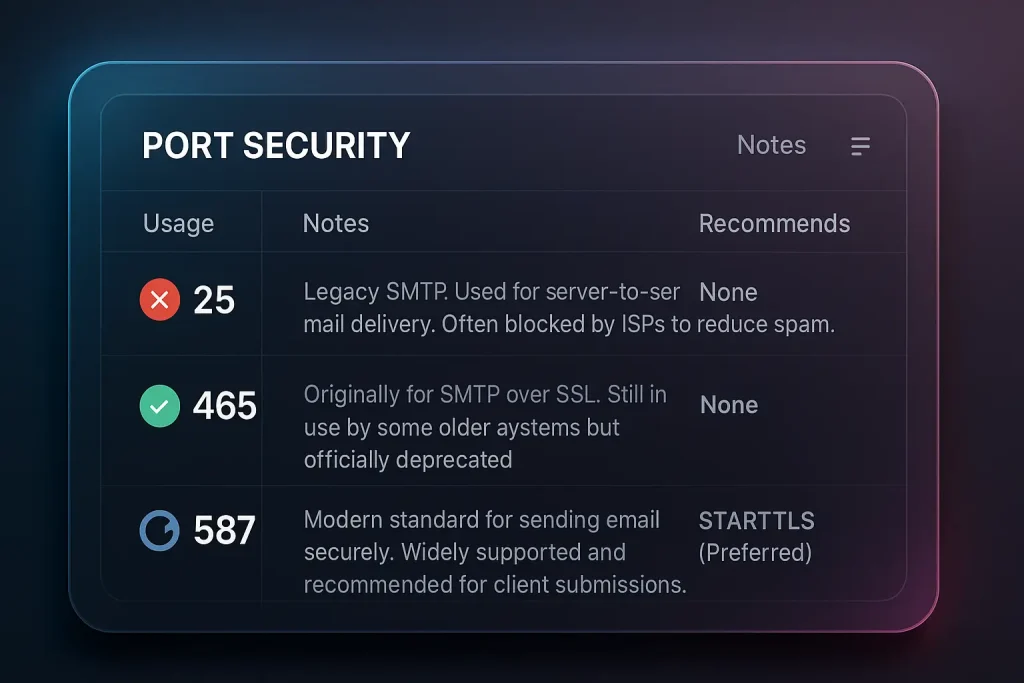
Diagnosing Email Issues Caused by Blocked SMTP Ports
SMTP (Simple Mail Transfer Protocol) is the protocol used to send email. If your SMTP ports are blocked, sending email will fail.
| 🔢 Port | 🔐 Security | 📝 Usage & Notes |
|---|---|---|
| 25 | ❌ None | Legacy SMTP. Used for server-to-server mail delivery. Often blocked by ISPs to reduce spam. |
| 465 | ✅ SSL (Deprecated) | Originally for SMTP over SSL. Still in use by some older systems but officially deprecated. |
| 587 | 🔄 STARTTLS (Preferred) | Modern standard for sending email securely. Widely supported and recommended for client submissions. |
How to check port are Opened or Closed:
If you want to check whether ports 25, 465, and 587 are open, here is a guide. There are many ways to check if a port is open, but using Telnet is a popular option.
//using telnet mention your port, in this case its 25 telnet example.com 25 //If the port is open, you'll see something like: Trying 142.250.72.14... Connected to google.com. Escape character is '^]'. //If the port is closed or blocked, you'll get: Trying 142.250.72.14... telnet: Unable to connect to remote host: Connection refused
If the port are closed , then contact to your vps provider and asking to turn on the port.
How to Fix Emails Blocked by Firewall Rules
5.1 Review and Update Email Firewall Rules
Begin by auditing your current email firewall rules. Ask yourself:
- Are there any blanket rules that block all outbound connections?
- Are there outdated IP blocks?
- Is SMTP explicitly allowed?
Update rules to allow legitimate email traffic and ensure they are regularly reviewed.
5.2 Open SMTP Ports in Your Firewall
Ensure that SMTP ports are open in your firewall. This includes:
- Port 25 (if your ISP allows it, for internal relay only)
- Port 587 (most reliable and secure for sending email)
- Port 465 (if your mail server uses it)
On a Linux server using iptables:
.. iptables -A OUTPUT -p tcp --dport 587 -j ACCEPT ..
On Windows Firewall:
' 1. Go to Advanced Firewall Settings. 2. Add a new Outbound Rule for port 587. 3. Allow the connection. '
5.3 Allow Specific IPs and Email Domains
One key strategy is to allow specific IPs in your email firewall, such as:
- Your email provider’s SMTP servers
- Trusted business partners
- Internal mail relay servers
This approach reduces risk while ensuring legitimate mail flow.
5.4 Improve Email Deliverability with DNS Records
Even if your firewall is correctly configured, poor email deliverability can arise from missing or incorrect DNS records:
- SPF: Specifies which IPs can send on behalf of your domain.
- DKIM: Digitally signs your emails to verify authenticity.
- DMARC: Tells mail servers what to do if SPF/DKIM fail.
Use tools like MXToolbox or Google Admin Toolbox to verify these records.
5.5 Monitor and Log Email Traffic
Enable logging on your firewall to monitor email traffic. This allows you to:
- Troubleshoot in real time
- Identify failed connections or blocked IPs
- Get alerted when unusual patterns are detected
Logs are your best friend when troubleshooting outgoing email firewall rules.
Common Mistakes in Email Firewall Configuration
- Blocking all outbound traffic by default without specific allow rules.
- Forgetting to allow return traffic (stateful inspection not enabled).
- Failing to regularly review or document rule changes.
- Not considering dynamic IP changes from cloud-based mail servers.
- Overreliance on blacklists without manual review.
Best Practices to Prevent Future Email Blocks
To avoid these issues in the future, follow these email firewall best practices:
- Allowlist email traffic from trusted IPs and domains.
- Use a secure, dedicated mail relay with verified credentials.
- Document all firewall changes and maintain version control.
- Enable alerts for unusual email traffic spikes.
- Periodically test SMTP port access from different endpoints.
Final Thoughts and Troubleshooting Checklist
Dealing with email issues caused by firewall rules can feel like chasing shadows—but with a systematic approach, you can identify and resolve the problem efficiently.
Quick Troubleshooting Checklist:
✅ Can you telnet to your SMTP port?
✅ Are your SMTP ports open in the firewall?
✅ Have you allowed trusted IPs/domains?
✅ Are your SPF, DKIM, and DMARC records valid?
✅ Are firewall logs showing blocked email traffic?
By applying the strategies outlined here, you’ll ensure your emails are delivered reliably and securely, without interference from misconfigured firewall rules.




Great breakdown of how firewall rules can impact email delivery—checking SMTP ports was a game-changer for us. I’d also add that internal DNS misconfigurations can sometimes mimic firewall issues, which tripped us up at first.