Having an email server blacklisted is a big problem for businesses. It makes it hard to send emails and hurts your reputation.
An email server gets blacklisted when its IP address is flagged. This happens if it’s seen as sending spam.
To fix email server blacklisting and keep emails going through, you need to know why it happened. This article will show you how to fix email server deliverability issues and stop them from happening again.
Key Takeaways
- Understand the reasons behind email server blacklisting
- Steps to fix and prevent email server blacklisting
- Best practices to maintain email server deliverability
- Importance of monitoring email server reputation
- Tools and resources for checking blacklisting status
Understanding Email Server Blacklisting
It’s key to know about email server blacklisting to keep emails reaching their targets. Blacklisting is a way ISPs and email services fight spam and bad emails.
What Is Email Blacklisting?
When an email server’s IP or domain gets added to a blacklist, emails can’t get through. This might happen if someone is spamming, doing something suspicious, or gets reported.
How Blacklists Work
Blacklists are like big lists of bad IP addresses or domains. When you send an email, the other server checks it against these lists. If it matches, the email might get blocked or marked as spam.
“Blacklisting is a crucial tool in the fight against spam, but it requires careful management to avoid false positives.”
Types of Email Blacklists
There are three main kinds of email blacklists:
- IP-Based Blacklists
- Domain-Based Blacklists
- Content-Based Blacklists
IP-Based Blacklists
IP-based blacklists focus on the server’s IP address. If an IP is blacklisted, all emails from that server could be blocked.
Domain-Based Blacklists
Domain-based blacklists target the sender’s domain name. Emails from any IP linked to the blacklisted domain might get blocked.
Content-Based Blacklists
Content-based blacklists check emails for spam or bad attachments. Emails with these issues might get blocked, no matter the sender’s IP or domain.
| Blacklist Type | Focus | Impact |
|---|---|---|
| IP-Based | IP Address | Emails from the listed IP |
| Domain-Based | Domain Name | Emails from the listed domain |
| Content-Based | Email Content | Emails with spammy or malicious content |
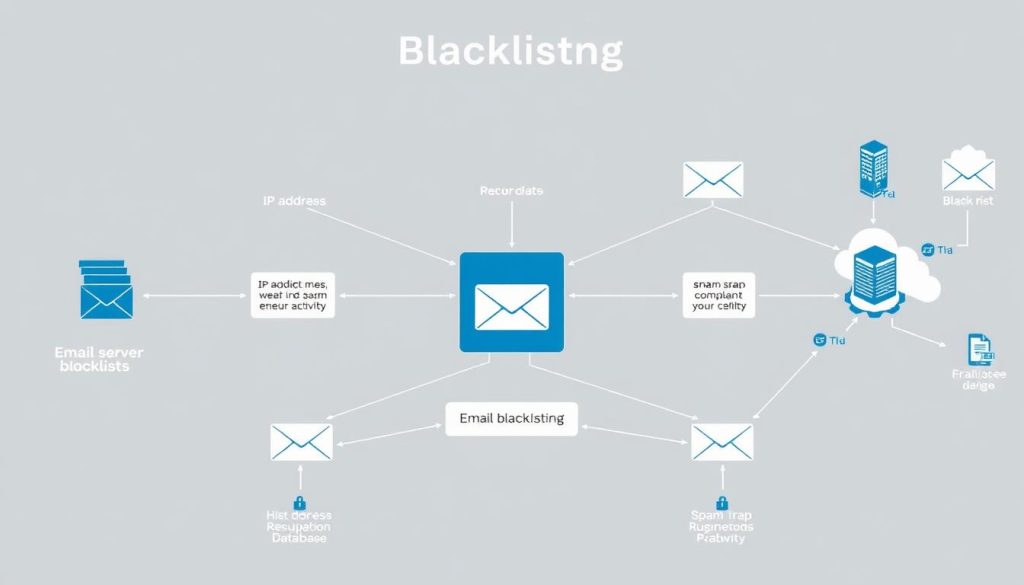
Knowing about these blacklists helps email admins avoid getting blacklisted. This keeps emails from getting lost in cyberspace.
Why Your Email Server Might Be Blacklisted—and How to Fix It
It’s important to know why your email server is blacklisted. This helps fix the problem and stops it from happening again. Blacklisting can happen for many reasons. Finding the main cause is key to fixing it right.
Common Causes of Blacklisting
There are a few main reasons your email server might get blacklisted. These include:
- Sending spam or unsolicited emails
- Having compromised email accounts that are used for spamming
- Poor email authentication protocols
- Technical configuration issues with your email server
Finding out why it happened is the first step to fixing it.
The Impact on Your Business Communications
Being blacklisted can really hurt your business. It stops your emails from getting to the right people. This can cause delays, missed chances, and even lost business.
The effects can be big, including:
- Disruption in customer communication
- Loss of trust among customers and partners
- Potential financial losses due to missed opportunities
The Relationship Between Blacklisting and Deliverability
Blacklisting hurts your email’s ability to get delivered. When your server is blacklisted, ESPs block or filter your emails. This makes it harder for your emails to reach the inbox.
To show how it affects you, look at this table:
| Deliverability Metric | Before Blacklisting | After Blacklisting |
|---|---|---|
| Inbox Placement Rate | 95% | 20% |
| Spam Filtering Rate | 5% | 75% |
| Email Open Rate | 30% | 10% |

To get your email deliverability back, you need to fix the blacklisting issues. And make sure it doesn’t happen again.
Signs Your Email Server Has Been Blacklisted
A blacklisted email server can really mess up your business. It’s important to know the signs. If your email server is blacklisted, you’ll face big email server deliverability issues. This can hurt your communication plans a lot.
Delivery Failures and Bounce Messages
Seeing more delivery failures and bounce messages is a clear sign. Emails not getting through mean blacklisting. You’ll get bounce messages saying the email couldn’t be delivered.
These messages often have error codes. They help figure out the problem. For example, a bounce message might say your IP is blacklisted.
Declining Email Performance Metrics
Another sign is when your email metrics start to drop. This can show up in a few ways:
Open Rate Drops
Seeing your open rates go down is a bad sign. It means your emails might be blocked. If they’re not in the inbox, they can’t be opened.
Increased Spam Complaints
More spam complaints are a warning sign too. When people mark your emails as spam, it hurts your reputation. Keeping an eye on spam complaints is important.

Customer Complaints About Missing Emails
Customers complaining about missing emails is a big red flag. If many people say they didn’t get emails, it might mean your server is blacklisted. Quick action can help fix the problem before it gets worse.
Stay alert for these signs and act fast. This way, you can fix blacklisting problems quickly. Knowing these signs helps keep your emails reliable and on track.
How to Check If Your Email Server Is Blacklisted
It’s important to know if your email server is blacklisted. This helps keep your emails from getting lost. Blacklisting can happen for many reasons, like spamming or technical problems.
Using Blacklist Lookup Tools
There are online tools to check if your email server is blacklisted. These tools are quick and easy to use.
MXToolbox
MXToolbox is a great tool for checking blacklists. Just enter your IP or domain. It checks over 100 blacklists and tells you how to fix it if you’re listed.
MultiRBL
MultiRBL checks your IP against over 80 blacklists. It gives you a report on your status. It’s good for finding out why you might be blacklisted.
Other Popular Lookup Services
Spamhaus and UCEPROTECT are also good for checking blacklists. They check your IP against many blacklists and give detailed reports.
| Tool | Number of Blacklists Checked | Notable Features |
|---|---|---|
| MXToolbox | Over 100 | Detailed delisting guidance |
| MultiRBL | Over 80 | Comprehensive status reporting |
| Spamhaus | Varies | Focus on spam and abuse |
Interpreting Blacklist Results
Understanding the results from these tools is key. Being on a blacklist doesn’t always mean you’re spamming. Look at the reasons given by the blacklist.
Identifying Which IP Addresses Are Affected
If your server is blacklisted, find out which IP addresses are listed. This could be one IP or many. Knowing this helps you fix the problem faster.
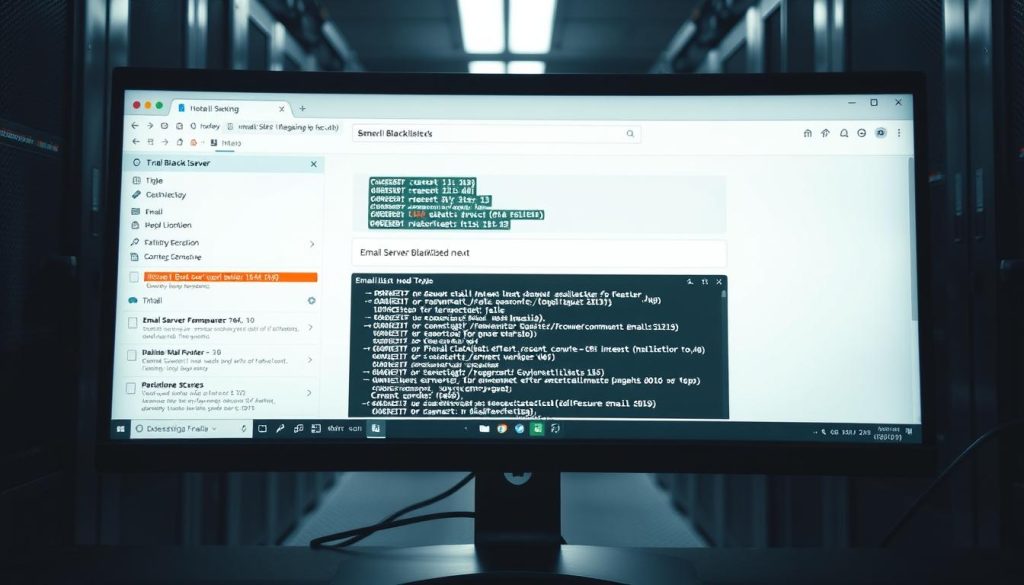
Common Reasons for Email Server Blacklisting
Knowing why your email server might be blacklisted is key. It helps keep your emails reaching their destination. There are many reasons for blacklisting, and knowing them is the first step to fixing the problem.
Sending Spam or Unwanted Emails
Sending spam or unwanted emails is a big reason for blacklisting. If your server sends a lot of unsolicited emails, spam filters will catch it. This can lead to your server being blacklisted.
“Spam is a big problem for email services. They block it by blacklisting servers that send spam.”
To stay clear of this, follow anti-spam laws and best practices for emails.

Compromised Email Accounts
If hackers get into your email accounts, they might send spam. This can get your server blacklisted. Keep an eye on your accounts and use strong security to stop this.
Poor Email Authentication
Not having good email authentication is another reason for blacklisting. Without SPF, DKIM, and DMARC, your emails might be seen as spam. Using these protocols is key for sending emails.
Technical Configuration Issues
Technical problems can also cause blacklisting. These include:
-
Open Relays
An open relay lets others send emails through your server. This can lead to abuse and blacklisting.
-
Incorrect Reverse DNS
Wrong or missing reverse DNS records can cause problems. It can make your emails harder to send and increase blacklisting risk.
-
Missing or Invalid PTR Records
PTR records help prove your email server is real. Without them or with wrong ones, you might get blacklisted.
Fixing these common blacklisting reasons can help your email server’s reputation. Good email server reputation management means checking for these problems and fixing them.
Step-by-Step Guide to Removing Your Server from Blacklists
It’s important to know how to get your email server off blacklists. Being on a blacklist can mess up your emails and hurt your business. This guide will help you find the blacklist, know what to do to get off, and how to ask to be removed.
Identifying the Specific Blacklist
The first step is to find out which blacklist has your IP address. Use tools like MXToolbox or WhatIsMyIPAddress to check major blacklists.
Once you know the blacklist, learn their rules for getting off. Each blacklist is different, so you can’t just follow one plan.
Understanding Delisting Requirements
Big blacklists like Spamhaus and Barracuda have their own ways to get off. Knowing these steps is key to getting off the list.
Spamhaus Removal Process
To get off Spamhaus, fix the problem that got you listed. This could be stopping spam or fixing your setup. Then, ask to be removed on their website.
Barracuda Removal Process
Barracuda wants you to fix the problem and then ask to be removed. They might also ask you to do things to keep from getting listed again.
Other Major Blacklist Removal Procedures
Blacklists like SURBL and URIBL have their own rules. Usually, you need to fix the problem and then ask to be removed.
| Blacklist | Removal Process | Typical Requirements |
|---|---|---|
| Spamhaus | Submit removal request after fixing issues | Stop spamming, fix configuration |
| Barracuda | Resolve issues and submit delisting request | Implement preventive measures |
| SURBL | Fix issues and request removal | Remove listed URLs |
Submitting Delisting Requests
After knowing what to do, it’s time to ask to be removed. Make sure to follow each blacklist’s rules.
Be detailed and correct when you ask to be removed. Include all needed info and proof to help your case.
Following Up on Your Request
It might take time for the blacklist to look at your request. Be patient but ready to follow up if needed.
Keep track of your request and any talks you have. This helps you see how things are going and answer any more questions.
Dealing with Persistent Blacklisting Issues
If you can’t get off the list or keep getting listed, you might need to change how you send emails. Or check your server setup.
Think about getting help from experts or email deliverability pros. They can help find and fix the problems.
Fixing the Root Causes of Blacklisting
Fixing the root causes of email server blacklisting is key. It helps prevent future blacklisting and keeps your sender reputation good. You must find and fix the problems that caused the blacklisting.
Addressing Spam Issues
One big reason for blacklisting is sending spam or unwanted emails. To fix this, check your email content and sending practices.
Auditing Email Content
Check your email content for spammy keywords. Make sure your emails are well-formatted. Also, don’t send emails to people who didn’t ask for them. Use spam filters to test your emails.
Reviewing Sending Practices
Look at how often you send emails. Don’t send too many at once. Also, keep your email list up-to-date.
| Best Practices | Description |
|---|---|
| Use clear and relevant subject lines | Avoid using spammy keywords in your subject lines |
| Use a clear and concise email body | Avoid using too much HTML or JavaScript in your emails |
| Verify your email list | Regularly clean your email list to remove inactive or invalid addresses |
Securing Compromised Accounts
Compromised email accounts can cause blacklisting. To keep your accounts safe, use strong passwords and multi-factor authentication.
Implementing Strong Password Policies
Require complex passwords and change them often. Don’t share passwords.
Using Multi-Factor Authentication
Multi-factor authentication adds extra security to your email accounts. It makes it harder for attackers to get in.
Implementing Email Authentication Protocols
Using SPF, DKIM, and DMARC helps prevent email spoofing. It also improves your email deliverability.
Correcting Technical Misconfigurations
Technical misconfigurations can cause blacklisting. To fix this, check your email server setup. Make sure your DNS settings are right. Also, verify your email authentication protocols.
By fixing these root causes, you can improve your email server reputation. This helps fix blacklisting and keeps your emails delivered well.
Essential Email Authentication Protocols
Email authentication is key for a good email server. It helps emails get to their destination and keeps your domain safe. It stops bad guys from sending emails that look like they’re from you.
Setting Up SPF Records
Sender Policy Framework (SPF) helps keep your domain safe. It tells email servers who can send emails for you. You make a DNS record with all the good mail servers.
Creating an SPF Record
To make an SPF record, list all your mail servers. For example, if you use 192.0.2.1, your record might be: v=spf1 ip4:192.0.2.1 -all.
Testing SPF Implementation
After setting up your SPF record, test it. Use tools like SPF checkers to see if it’s right.
Implementing DKIM Signatures
DomainKeys Identified Mail (DKIM) adds a special sign to your emails. It lets the other server know the email is from you. This builds trust with email providers.
Generating DKIM Keys
To use DKIM, you need two keys: a private one for signing and a public one for DNS. You publish the public key in your DNS.
Adding DKIM Records to DNS
The public DKIM key goes in your DNS as a TXT record. This lets the other server check your email’s sign.
Configuring DMARC Policies
Domain-based Message Authentication, Reporting, and Conformance (DMARC) works with SPF and DKIM. It tells other servers what to do with emails that don’t check out.
DMARC Policy Options
DMARC policies can be none (monitor), quarantine, or reject. Start with none to watch without blocking emails.
Monitoring DMARC Reports
DMARC reports show who’s sending emails from your domain. Watch them to keep your emails safe.
Benefits of Proper Authentication
SPF, DKIM, and DMARC make your emails more trusted. They help your emails get to where they need to go. And they keep your domain safe from spam.
Best Practices for Email Server Management
Managing an email server is a big job. It needs regular checks, keeping lists clean, and using the right security. Doing these things helps avoid being blocked and makes sure emails get through.
Regular Monitoring and Maintenance
It’s important to watch your email server closely. Look at bounce rates, complaints, and delivery issues. This way, you can fix problems early and keep your emails flowing well.
Key monitoring metrics include:
- Delivery failure rates
- Bounce rates
- Complaint rates
- Email open and click-through rates
Managing Email Volume and Frequency
It’s key to send the right number of emails. Too many can be seen as spam. Find a good balance to keep people interested without overwhelming them.
Implementing Proper List Hygiene
Keeping your email list clean is crucial. Update it often to remove old or bad addresses.
Removing Inactive Subscribers
Getting rid of inactive subscribers helps a lot. It makes your emails more interesting and lowers the chance of being blocked. Try to win them back before you remove them.
Handling Bounces Properly
Dealing with bounces is very important. Know the difference between soft and hard bounces. Soft ones might need a retry, but hard ones should be removed.
Best practices for handling bounces include:
- Monitoring bounce rates
- Differentiating between soft and hard bounces
- Removing persistent hard bounces
Using Feedback Loops
Feedback loops (FBLs) help you know about spam complaints. By using them, you can find and remove users who complain. This helps avoid being blocked.
Implementing Double Opt-in Processes
Double opt-in makes sure people really want your emails. It makes your emails more interesting and lowers spam complaints.
The benefits of double opt-in include:
| Benefit | Description |
|---|---|
| Improved Engagement | Subscribers are more likely to engage with emails they genuinely want to receive. |
| Reduced Spam Complaints | Fewer complaints as subscribers have explicitly confirmed their interest. |
| Better List Quality | Your email list consists of users who are genuinely interested in your content. |
Building and Maintaining Email Server Reputation
Having a good email server reputation is key. It helps your emails reach the inbox. A bad reputation can send them to spam.
Understanding Sender Reputation Metrics
ISPs and email services check your email server’s trustworthiness. They look at:
- Spam complaints: How many people mark your emails as spam.
- Bounce rates: How many emails come back because of wrong addresses.
- Email volume: How many emails you send out.
- Engagement rates: How much people interact with your emails.
Strategies for Improving IP Reputation
To better your IP reputation, you need a plan. Here are some good strategies:
IP Warming Techniques
Start by sending a few emails from a new IP. Slowly increase the number over weeks. This helps ISPs see it as safe.
Consistent Sending Patterns
Send emails at the same rate. Avoid sending too many at once. It looks suspicious.
Monitoring Your Reputation Over Time
Keep an eye on your email server’s reputation. Use tools to track it. This way, you can fix problems early.
Recovering from Reputation Damage
If your reputation is hurt, you need to fix it. Lower spam complaints and fix authentication. Being open with ISPs helps too.
Working with Email Service Providers
To fix email server blacklisting, it’s key to know the perks of teaming up with Email Service Providers (ESPs). ESPs have many services and know-how that can make your email server better and more trusted.
Benefits of Using Established ESPs
Using ESPs has many benefits. They have lots of experience with email systems. This helps them deal with email delivery problems. They also have good relationships with big email companies, making your emails get through easier.
Plus, ESPs give top-notch technical help. They can quickly fix and solve any email issues you have.
Shared vs. Dedicated IP Addresses
Choosing between shared or dedicated IP addresses is a big decision. It depends on how many emails you send and what your business needs.
When to Choose Shared IPs
Shared IPs are good for businesses that send out not too many emails. They are cheaper and great for small businesses. But, you need to watch your email’s reputation closely. Other users on the same IP can affect your emails.
When to Invest in Dedicated IPs
Dedicated IPs give you more control over your email’s reputation. They are best for businesses that send out a lot of emails or have special email delivery needs. With a dedicated IP, you can control how you send emails. This helps keep your sender reputation good.
When to Consider IP Warming
IP warming is important when you start using a new IP for emails. It means slowly sending more emails from the new IP. This helps your emails not get marked as spam and improves delivery.
Evaluating ESP Deliverability Support
When picking an ESP, check their deliverability support. Look for ESPs that offer full deliverability services. They should help monitor, fix, and improve your email delivery. Their help is very important for keeping your email server’s reputation good and making sure your emails get delivered well.
Tools and Resources for Email Deliverability Management
Businesses can use many tools to fix email deliverability issues. These tools help with email reputation management. They include monitoring, testing, and making sure emails are real.
Blacklist Monitoring Tools
Blacklist monitoring tools check if your email server or IP is blacklisted. Tools like MXToolbox and DNSBL let you quickly see if you’re on a blacklist. Checking often helps fix problems fast and keeps your emails from getting blocked.
Email Deliverability Testing Services
Email deliverability testing services check how well your emails get through. GlockApps and Litmus show how your emails are doing. They find problems early so you can fix them.
Email Authentication Validators
Checking your email setup is key to stop spam and phishing. DMARC Analyzer and SPF/DKIM Validator check your setup. They make sure your emails are safe and get through.
Reputation Monitoring Resources
It’s important to watch your sender reputation. Services like Sender Score by Validity and Reputation Authority Index give you feedback. They help you see how to get better.
Educational Resources for Ongoing Learning
Keeping up with email deliverability is important. The Email Deliverability Guide by Return Path and M³AAWG have great tips. They help you handle email problems.
Using these tools and resources can really help your email server deliverability. A top expert says, “The key to successful email deliverability is a combination of proper configuration, ongoing monitoring, and a commitment to best practices.”
Conclusion
Fixing email server blacklisting is just the start. It’s key to keep your email sending reliable. To do this, use strong email checks like SPF, DKIM, and DMARC. These stop spam and phishing.
Email problems can hurt your business a lot. They can cause you to miss out on chances and money. Keep an eye on your email server and fix problems fast to avoid blacklisting.
Managing your email server’s reputation takes work. Follow good practices like controlling how much you send and keeping your lists clean. Use feedback loops too. This helps your emails get through better and lowers the chance of being blacklisted.
Stay alert and active to keep your email server trusted. This helps your emails get to where they need to go. It supports your marketing and communication plans.
FAQ
What is email server blacklisting, and how does it affect my business?
Email server blacklisting happens when your server’s IP address is added to a list. This list is for suspected spamming or bad activities. It can hurt your business by stopping your emails from getting to customers. This can mess up your communication and sales.
How do I know if my email server is blacklisted?
You can find out if your server is blacklisted by using tools like MXToolbox or MultiRBL. Just enter your IP address and see if it’s on any blacklists.
What are the common reasons for email server blacklisting?
Reasons include sending spam, having hacked email accounts, bad email setup, and technical issues. These can include open relays or wrong DNS settings.
How can I remove my email server from a blacklist?
To get off a blacklist, first find out which one it is. Then, fix the problems that caused it. This might mean stopping spam or improving how you send emails.
What are the best practices for managing an email server to avoid blacklisting?
Keep an eye on your server and fix problems fast. Manage how many emails you send and who gets them. Remove old subscribers and handle bounces right. Use feedback loops and double opt-in.
How does email authentication impact email deliverability?
Email authentication like SPF, DKIM, and DMARC prove your emails are real. This makes your emails less likely to be spam. Good authentication helps your emails get to the inbox.
What is the importance of maintaining a good email server reputation?
A good reputation means your emails go to the inbox, not spam. It’s built by sending emails the right way, using authentication, and not getting spam complaints.
Can using an Email Service Provider (ESP) help with email deliverability?
Yes, an ESP can help a lot. They have the skills and tools to keep your emails from being blacklisted. This includes warming up your IP and managing your reputation.
What tools are available for managing email deliverability?
There are many tools out there. You can find blacklist checkers, email testing services, validators for authentication, and reputation trackers. These tools help find and fix problems with getting your emails delivered.



