Introduction: Why a Custom Email Domain for Business Matters
In today’s digital world, first impressions are everything—especially in business. One of the most overlooked yet critical elements of branding is your email address. Using a custom email domain for business instantly gives your communication a professional edge. Imagine receiving a business proposal from [email protected] versus [email protected]. Which one would you trust more?
A custom email domain is more than just a vanity label—it’s a signal of legitimacy, trustworthiness, and brand consistency. In this guide, we’ll explore why having a custom email domain is essential, how to get one, and the impact it can have on your business.
What is a Custom Email Domain?
A custom email domain refers to an email address that uses your business’s domain name instead of a generic one like Gmail, Yahoo, or Outlook. For example:
| Generic Email | Custom Email Domain |
|---|---|
| [email protected] | [email protected] |
| [email protected] | [email protected] |
Having a custom email domain for business projects professionalism, enhances credibility, and builds trust with your clients and customers.
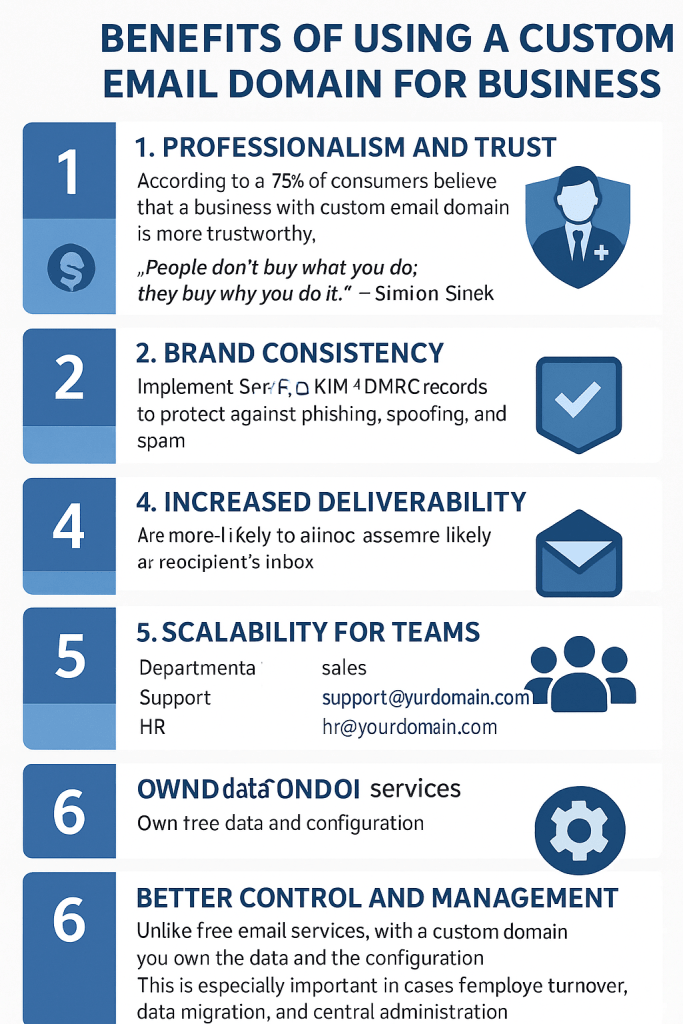
Benefits of Using a Custom Email Domain for Business
1. Professionalism and Trust
According to a survey by GoDaddy, over 75% of consumers believe that a business with a custom email domain is more trustworthy. When clients see an email from a branded domain, it assures them that you’re a legitimate business.
“People don’t buy what you do; they buy why you do it.” – Simon Sinek
Having a professional-looking email address reflects the seriousness of your business.
2. Brand Consistency
Every interaction with your customer is a branding opportunity. Using your domain in your email keeps your branding consistent across platforms and strengthens your brand’s identity.
3. Enhanced Security
Custom domains offer more control over your email security. You can implement SPF, DKIM, and DMARC records to protect your business from phishing, spoofing, and spam.
4. Increased Deliverability
Emails sent from a custom domain are more likely to land in the recipient’s inbox rather than the spam folder, especially when configured correctly with security protocols.
5. Scalability for Teams
Custom domains make it easy to manage and create multiple accounts:
| Department | Email Address |
|---|---|
| Sales | [email protected] |
| Support | [email protected] |
| HR | [email protected] |
This segmentation helps improve communication flow and professionalism within and outside the company.
6. Better Control and Management
Unlike free email services, with a custom domain you own the data and the configuration. This is especially important in cases of employee turnover, data migration, and central administration.
SEO and Branding Benefits
Using a custom email domain for business can contribute indirectly to SEO. Here’s how:
- Increased brand recognition
- Higher click-through rates in email campaigns
- Improved user trust, leading to longer time spent on site
When your domain is consistent across emails and your website, it reinforces your brand and increases the chance of being remembered and revisited.

How to Get a Custom Email Domain
Step 1: Register a Domain Name
Use a domain registrar like Namecheap, GoDaddy, or Google Domains.
Step 2: Choose an Email Hosting Provider
Some popular providers include:
| Provider | Starting Price | Notable Features |
|---|---|---|
| Google Workspace | $6/user/month | Google apps integration |
| Zoho Mail | Free/paid plans | Privacy-focused |
| Microsoft 365 | $6/user/month | Office tools integration |
Step 3: Configure DNS Records
Set up MX, SPF, DKIM, and DMARC records to ensure your emails are delivered securely and not marked as spam.
Step 4: Create Email Accounts
Set up accounts like [email protected], [email protected], etc.
Common Mistakes to Avoid
- Using a free domain for business email
- Failing to set up SPF/DKIM/DMARC
- Not backing up email data
- Ignoring branding consistency
- Using confusing or long email addresses
Real-Life Example: Success Story
Case Study: Small Business Growth with a Custom Email Domain
Business: Moonlight Bakery
Old Email: [email protected]
New Email: [email protected]
After switching to a custom email domain, Moonlight Bakery saw a 30% increase in email responses and a 20% rise in customer trust scores from surveys.
“Changing our email gave us credibility overnight. Customers started taking us more seriously.” – Emma, Owner of Moonlight Bakery
Tips for Choosing the Right Email Domain
- Keep it short and easy to spell
- Avoid hyphens and numbers unless necessary
- Match your domain with your business name
- Check for social media availability
Frequently Asked Questions (FAQs)
Is it expensive to have a custom email domain for business?
No. Many providers offer plans starting as low as $1/month. It’s a small investment for a big return in professionalism.
Can I use a custom email domain with Gmail?
Yes. With Google Workspace, you can use Gmail’s interface with your own domain.
What if I already have a Gmail or Yahoo address?
You can set up forwarding or aliasing to route your old emails to your new custom domain.
Conclusion: Start Building Your Brand Today
A custom email domain for business isn’t just about looking professional—it’s about creating trust, strengthening your brand, and improving communication. With affordable and easy-to-use tools available today, there’s no reason to delay. Take your business to the next level by switching to a custom email domain and enjoy the benefits of credibility, deliverability, and growth.
“Your email address is your business card in the digital world. Make it count.”
Call to Action
Ready to upgrade your business email?
Start using a custom email domain for your business today!



